Check your organ's software version by looking in the menu of your LiVE 2T.
Menu > System Settings > Version
If you are not up to date, you can download the latest version here:
Unzip (extract) the downloaded "fw.zip" file and copy the firmware files "jho.uc3" and "fw.bin" to a memory stick.
Plug the memory stick containing the firmware files into the USB portal at the front of your LiVE 2T.
Navigate to Menu > System Settings > Version > Update organ and confirm by pressing 'enter'.
Select 'yes' and confirm by pressing 'enter'.
Wait until the new software has been installed. Your organ will restart itself.